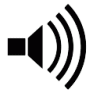Completing a Project
Completing a Project
Once your collaboration project is finally done, you'll want to complete and publish the finished song (or more acurately the master sound recording) into the Music Library. In a joint work project, this important step transistions the project from an open state - where your collaborators can leave at anytime and fully remove their individual contributions from the project - to a completed state, where the work becomes fixed and the copyrights are jointly owned.
If you intend to use the song, for example selling it on CD Baby, streaming it on Pandora, or licensing it for a television series, then you'll need to complete your project beforehand. Completing a project and publishing it into the ProCollabs Music Library will also help to gain exposure for your song and allows ProCollabs to promote your music to others for free.
There are a couple of things that must be in place when time comes to complete the project and so long as your project has been well managed, the process is pretty straight forward. The steps to be completed are: 1) Preparation, 2) Closing the Project, and 3) Completing the Project.
Preparation
Before closing the project, you'll need to do some preparation. After the project is closed, you'll not be able to make any further changes. So before then, it is very important to check and correct any and all of the projects details. You'll need to check the project's:
- Title *
- Description *
- Cover art *
- Featured track *
- Copyright assignment * (see tutorial on Assigning Copyright)
- Credits * (see tutorial on Assigning Credit)
- Selection of production tracks *
- Lyrics
- Genre
- Mood
- Use of derivative works
- The composition's time signature, tempo, and key
* indicates mandatory items
Of particular note:
- The Featured Track will be used as the master sound recording, so ensure that it is of the highest quality (not an mp3) and is suitably mixed and mastered.
- Production tracks should be selected and include all of the individual files that were used in the mixing of the master sound recording. After completing the project, the production tracks will be archived and made available for download by the project's collaborators from the Datasheet. Files will no longer be available for download from inside of the project. Do not include files or contributions that were not part of the final master recording.
- Cover art must be original, or used with permission. This should be reflected in the 'production' credits.
- Lyrics should be typed as text into the lyrics box (i.e. copy paste), even if a pdf or other file was posted and included as a production track. Lyrics set in this way will display in the Datasheet once completed and become searchable. When setting the lyrics, do not include the song's title as this is automatically added in the Datasheet; and do not include authorship or copyright references, as these should be set in the project credits and copyright sections seperately.
- Items such as the genre, mood, tempo etc. should be included as they will make the completed song more searchable once it is published into the Music Library.
- The Project Brief does not show in the Datasheet and can safely be ignored.
- Talent Needed must be deleted prior to closing. Hint: maintain your project!
If in doubt, DO contact one of our site moderators for assistance. It can be a bit of learning curve for some and we're here to help you get the most out of it!
Closing the Project
When you're ready with that and everything is in good order, click the "Close Project" button on the project page. The Project Status page is displayed and you should make a final check of all of the details mentioned. If any of the mandory items are not completed when you attempt to close your project, these will be listed at the bottom of the Project Status page.
All being well, you will be able to close the project by clicking the 'Close Project' button at the bottom of the page.
Once the project is closed, all project collaborators will be notified that the project has been closed and is pending their approval. The closed project and need for them to approve it will be displayed on their Dashboard when they are logged in and they will also receive a private message letting them know of the need for action.
If a non-member has been given credit or copyright and their email was provided, they will also receive an email with a link to the project status page, where they will be able to review and accept their credits and copyright assignment.
All collaborators must login, review, and accept their individual assignment of credits and copyright. Be sure to check:
- Each credit which is assigned to you - ensure that none were missed and the ones listed are accurate;
- Each copyright assigned to you - ensure that the assignment and percentages are correct;
- The song description, master recording, and all other details to ensure they are correct.
It is also important to check those credits and copyrights assigned to others too, just in case you spot any errors. If there is any mistake, DO NOT accept the allocation. Instead, contact the project director and resolve any issues.
When accepting, collaborators will be required to enter a name, and optionally an email (or other contact such as telephone) and a website address. The name (we call it the Artist Name) which is entered is the name that will be used to display the credit or copyright assignment and will link to the member's profile, or to a website if provided for a non-member. The contact information makes it possible for joint copyright owners to remain contactable even if they should leave the site at some point in the future. Not including current contact information means that money that may be owed to you by another copyright owner may not be paid, if they have no way of contacting you. Contact information and copyright splits are private and will only be displayed to collaborators, and not to site members or non-members.
For members who do not feel comfortable sharing their regular or personal email, we'd suggest that you create and use an email account specifically for the purpose of collaboration on ProCollabs.
Note that you can save these settings in your member profile under "Shared Collaboration Information" so that you don't have to keep entering the same information each time.
Once all collaborators have approved their respective assignments, the project is ready to be completed.
Completing the Project
Only the Project Director can complete the project. This step only involves a final check, and to click the button, "Complete this Project".
At any time while the project is 'closed', the project can be returned back to an 'open' state. Once the project has been 'completed' however, changes can no longer be made, and all agreements are final. At this point, the project has ended and the outcome is a joint collaborative work. Each copyright owner is then free to do as they please with the song, within the confines of applicable copyright laws.
Managing the Published Song
Once a song is completed, it will be visible in the Music Library section of the site. All information regarding the song, such as the description, lyrics, copyright splits, etc. can be found in the song's Datasheet.
The original Project Director now becomes the song's administrator, and decisions regarding how the song is seen and heard on ProCollabs can be set on the Publishing Settings page. Song administration can be transferred at anytime.
See our Publishing Settings tutorial for more info.
A note about completed projects and how things generally work:
- Once the song has been published, the project can safely be deleted. This will not affect the published song or datasheet. While the project continues to exist, it can be accessed from the Datasheet itself, but is removed from the Active Projects section. No changes can be made to the project. The project will be automatically deleted after a period of 30 days (to be implemented) to recover used space.
- If the Song Administrator leaves the site, adminstration is automatically transferred to another sound recording copyright owner. Under no circumstances can the administrator delete a completed project. This ensures that all copyrights owners will continue to have access to their song, even if the designated administrator goes rogue. If there are no further sound recording copyright owners remaining, the completed project will be deleted and removed from the Music Library.
- An archive of the project's production tracks will be accessible to all copyright owners from the Datasheet, where the archive files can be viewed and downloaded.