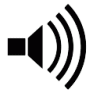Do you want or need to retain full control over your song's copyrights? As opposed to a joint work project, where you share in the song's rights and are accountable to your fellow collaborators for any money made for all of eternity, in a work for hire project you will 'employ' your collaborators, and therefore, will own and retain all rights to the work produced by them.
Work for hire is a contractual arrangement between the project owner (employer) and the artist (employee) wherein the artist agrees to write or perform work for the project owner in exchange for an agreed fee. The artist essentially works as an employee for the duration of the project and all resulting contributions are therefore owned by the project owner.
To put it another way, the artist never owns his or her own work and gives up all and any copyright, royalty or claim to the work. This leaves the song's owner free to exploit and profit from the work and without the need to account to the contributing artist.
This is a common arrangement where session musicians are paid to perform in the song, or a studio is paid to mix and master the song.
If you want to exploit your song commercially and prefer to own the work outright to avoid the legal burden of accounting to other joint owners about sales and licensing fees etc., then a work for hire arrangement can be the way to go.
When creating a new project, you can select the "Work for Hire" option under the "Collaborator Uploads" section. This will enable the work for hire selector option when members upload and audition for your project.
Once a project has been started, you can enable and disable the work for hire upload option that members see when auditioning by going to the Project Settings area and unchecking the "Work for Hire" option in the "Collaborator Upload Settings" section.
If you have a fixed budget in mind or if you want to give some idication to an artist about what you are able to pay for the work, then you will likely want to designate a budget for each of the talent's needed. In addition, you may also want to specify what you expect to get in exchange for your hard earned money.
In the Project Settings area, go to the "Talent" tab and make sure you have selected the talents that you are seeking for the project. Once you have set up the talents needed, you will see a section called "Work for Hire Scope and Budget" displayed at the top of the page. From here, you can set a budgeted price for the talent, and define the scope of work required. Click the 'edit' button under 'Actions' to edit each talent.
Once you are done, click the green 'save' button.
You can delete the budget price and scope of work description at any time. Also note that members can still upload auditions and propose their own regardless that you have set these options or not. In general, it is always better to provide a budget and description for requirements for each talent so that members will have a clearer idea of what you need and what you are happy to pay.
The statement of work forms the basis of your mutual contractual obligation. When describing your requirements, consider including the following:
Scope of work examples:
Talent: Drums
Budget: $120
Scope of work: All seperate drum mic tracks (at least - kick, snare, hats, toms, left and right overheads, room) in mono 24 bit, 44.1 kHz wav format. Completion and all uploads by 21 June. Option for a maximum of 3 retakes. Drums recordings must be live, acoustically recorded tracks and not programmed or performed on an electronic kit.
Talent: Mixing and Mastering
Budget: $150
Scope of work: Full mix of all completed project tracks to be provided by 28 June. Final mix must be uploaded as stereo 24 bit / 44.1kHz file in wav format. On approval of the mix, a final master will be uploaded in stereo 16 bit, 24 kHz wav format. Client can request a maximum of 2 minor revisions for each file submitted. In the case that any major revisions are requested, such as a considerable change to the mix concept/direction or where new files are delivered late to the project, the price may require renegotiation.
As the owner of the work, copyright will be assigned to you and not the contributing artist. E.g. If I pay a lyricist to write lyrics as a work for hire, I will own the copyright and, in most jurisdictions, I am considered to be the legal author of the work. If I pay a guitar player to perform a solo on the sound recording, I will not assign copyright in the sound recording to the guitar player.
When assigning credit for the work, this will be at the discretion of the project manager. In most cases, you will want to give name credit for the work. However, this is not mandatory.
When assigning credit, where a project has a work for hire contract in place, you will see the work-for-hire option when setting credit for the project. Select this option and then select the appropriate contract under which the work was provided. By doing this, the artist will not be required to 'approve' their credit when closing the project.
To audition for a work for hire project, go to the project upload page. Under section 2. "Submission of Work", you will see the option "Submit on work-for-hire basis". Click the option and review the new dropdowns and options.
If the project has defined "talents needed" then you will see a dropdown box with the list of talents, along with the budget for each talent and first few words of the scope of work description entered by the project owner. Pick the option that is relevant to your audition. I.e. Drums, Mixing and Mastering, etc.
If this is not your first submission, you will see another dropdown box where you can select the contract that you want to upload your files under. See the below explanation for "Uploading under a previous contract". if you want to submit a second proposal to the project owner for another category of work, then select the "Create new contract" option. Again, you only see these options if you have a previous agreement in place.
Scope of Work
Next, you will want to describe, in formal terms, what you will provide to the client under the contract. This is the "scope of work offered" and should concisely describe the service, deliverables, timeframes, etc. that you will be contractually obligated to deliver under the contract and exchange for the agreed fee. See some examples of writing the scope of work above, under "Setting the project budget and scope of work".
Note that, if the project owner has already defined the scope of work for the talent you are offering, then this text will already be entered. However, you are free to change it to be able to more accurately describe your unique proposal but you should avoid straying too far from the direction already provided by the project owner.
When writing the scope of work, do not write it as a personal message. The scope of work will become a part of the formal agreement and should be explicit, concise, and preferably written in the third-person.
Budget
Below the scope of work, you can set your price. Again, if the project owner set a budget for the talent then it will already be entered. You are free to quote your own price. It can be higher or lower than the budget specified, which will allow collaborators to be competitive, or to propose a more realistic price if the budget is unreasonably low for the proposed level of service or quality requested.
Contract Review and Sign-off
Once you have defined your proposal, review the details of the contract. If you are happy with all of the terms, click the option "I have read, understood, and agree to the proposed terms of this agreement" and provide your digital signature - i.e. your full name.
IMPORTANT NOTE: As previously mentioned, you are signing away ALL rights to the work that you are writing or performing. You will not own it as it will be the property of the project owner. Please make sure that you understand this. If you are unsure of the terms of the contract, then you should not sign or upload to the project, and you should seek legal advice.
Uploading Files
When submitting work under a work for hire agreement, whether as an initial proposal (audition) or otherwise, you can upload multiple files by creating a .zip or .rar file archive. Files are always submitted and associated with a work for hire contract and any file submitted is covered by the agreement in place.
Once you have a contract in place with the project owner, you will want to upload files to the project under that contract. This binds the files to the terms of the contract so that there is not confusion or dispute between the project owner and the artist about what has been provided.
To upload your tracks under an existing contract, just select the contract that applies from the dropdown. No other options are then necessary, and uploaded files will be automatically associated with that contract.
Can I, or should I, barter? Hell yes! A work for hire arrangement should be win-win, so absolutely negotiate on price and the scope of work until bother parties are satisfied that they've found a happy medium.
In the process of setting up the contract, the project owner may propose the scope of work and a budget. Meantime, the artist is free to propose variations to either. Once the proposal has been submitted by the artist, if the project owner does not agree to the proposal, then it can either be declined, or you may choose to negotiate.
Negotiations will take place between the two members via private messages. However, only the artist can make changes to the proposed scope of work or price offer.
Once any negotiated changes have been agreed, the artist should visit the contracts page, and make the adjustments by selecting "Edit Proposed Scope of Work". The project owner will be notified and can again review the audition, along with the new scope of work or price change. If they agree, they will pay and work can now begin.
The contract consists of the terms of the contract, the scope of work, and the agreed fee. Both parties must review and sign the contract.
The first step is completed by the artist when uploading their tracks and proposing the scope of work and price. The artist must provide a digital signature when submitting.
Next, the employer (project owner) will review the proposed scope of work and fee when reviewing an audition. If they are happy and agree to the terms, they will assert their digital signature to the contract and approve of the audition. At this moment, the spirit of the mutual working relationship comes in to force.
Prior to the project manager agreeing to the contract terms, the draft contract can be cancelled by the artist, without consequence. Equally, the project manager can 'decline' the proposed contract.
For the artist, remove all related tracks proposed on the project under the contract offer. For the project manager, simply decline the audition.
Once signed by both parties and considered to be in force, the contract can still be cancelled by either party by deleting all associated tracks from the project and then cancelling the contract. In this case, a reason must be provided.
If the contract is deleted or cancelled, the artist will retain ownership to any work that has been completed.
If the contract is cancelled by the Project Manager, a 20% fee will be applied. Hence the artist will recieve 20% of the agreed payment as compensation for time and effort spent. The remaining 80% will be returned to the Project Manager's account. In this case, ProCollabs does not deduct any commission.
If the contract is cancelled by the artist, there is no fee applied. 100% of the fee is returned to the Project Owner and no commission is deducted by ProCollabs.
Approval of the work is the final stage, after which, neither party cancel or go back on the contract. At the point of approval, the transaction between the two parties is completed and the employer becomes the rightful owner of all submitted works.
Approval is done by the project manager, who should go to the project's contract page and click the "accept work and pay" option.
Until this approval stage, the fee, which has been deposited already by the project manager and is held in escrow, is released to the artist. ProCollabs will deduct a 10% commission from the total fee at this stage and a record of this will be shown in the artist's fund transactions area.
For all work for hire contracts that are successfully executed, ProCollabs applies a 10% commission. This commission is taken from the total fee paid by the project manager.
When setting and negotiating work for hire fees, this commission should be taken into consideration.
E.g. If the project manager and the artist agree on a fee of $50 for a keyboard backing track, the project manager will pay $50, but the artist will receive $50 - 10% = $45.
On a work for hire project, both the project owner and any artist who has a work for hire contract either under consideration (an offer during the audition stage) or in place (agreed or paid) can view the status of their contract by going to the contracts page. To get to the contracts page, click the "Contract" button which can be found on the main project page on the bottom left.
From here, you can see the status of the contract (OFFER, DECLINED, CANCELLED, AGREED, PAID), the scope of work, price, and terms of the contract. Depending on the status, various options will be visible.
A contract may be downloaded and printed out by either party at any time after it is agreed.
Once the project is completed, the contract will continue to be available from the completed project's datasheet.
The status of a contract will be one of the following categories: OFFER, DECLINED, CANCELLED, AGREED, or PAID.
OFFER
An audition has been posted by an artist with their proposed scope of work and fee. The contract is pending a decision to accept or decline by the project owner. The proposed scope of work and fee can be negotiated at this stage.
DECLINED
The proposal was made by the artist but was declined at the audition stage by the project manager.
CANCELLED
The contract was accepted by the project owner, but was later cancelled by either the project owner or the artist. This can be the case when the artist fails to deliver on the promised scope of work, or a dispute arises leading to the breakdown of the contractual relationship.
AGREED
The audition and work for hire proposal is approved by the project owner and the artist is working on the project.
PAID
All obligations have been fulfilled under the terms of the contract and scope of work by the artist and the project owner has paid the agreed fee.