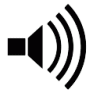![]() ProCollabs Newsletter #2 - April, 2015
ProCollabs Newsletter #2 - April, 2015
Whazzup ProCollabers!
Our numbers continue to grow, and that is a wonderful thing. One of our main goals on ProCollabs is to be able to provide you with a musical community that is full of talent and creative inspiration, and with your support we are definitely heading in the right direction. So thanks to everyone for your continued support and participation on the site.
What we would also love to see more of are our members contributing to existing projects. There are plenty of open projects just waiting for some lurve and attention right now. You got da chops people, so go on, have a look around the Active Projects section and see if there's an open opportunity for you to jump in and get writing, performing, mixing or all of the above. It would be great to see some of those amazing songs getting completed. You can now also take advantage of the new search feature to help you find exactly what you're looking for.
And for those of you who want to get your feet wet and start your own project, well come on then, get your project started today!
Tutorials & Help
If you need help getting started, we have a tutorial section and there is also a Member's Help Forum where you can post any questions you have. By the way, we’ve just added a new tutorial called "ProCollabs Slang & Music Lingo", so check it out as soon as you get a chance!
And don't be shy to make a suggestion if you think a tutorial covering a specific topic is needed or would be helpful.
Chat Room
Yap, yap, yap – don’t forget that we have a Member’s Lounge AKA Live Chat that you can freely use any time. It’s located on the Community page, so don’t be shy, go mingle.
A little known feature you might want to try out is the 'member mention' - or 'gong' as it is otherwise known. By prefixing a member's username with the @ symbol, if that member is online, they will hear a gong sound which indicates that their name has been mentioned in the chat. If you hear the 'gong' then someone is either calling for you, or talking about you! Note that the gong will only occur once in any hour.
So for example, I would type @guruofallmusic in the chat and if guruofallmusic is online, she would hear the gong and see a small indicator in the upper-right of the browser window. Of course this only works if the member is online at the time. But go ahead and give it a try.
Latest Features
We now have a continuous audio player, woohoo! So that means that you can listen to tracks as you browse the site without the player stopping. Thanks to your donations we are able to further our site development even faster, so a HUGE thanks to everyone who have and who continue to donate funds to ProCollabs. You guys ROCK!
You'll also notice there is an improvement in the Projects section where you are now able to search for open projects by talent needed, genre, and mood. Just type it in the box and the list will automatically shorten. Or press the 'enter' key if you don't see it changing.
The work continues of course, a lot of it being under the hood at the moment as we work to make the site more stable, reliable, and safe. Once we are done on the current development activities, our next focus will be on the design and interface. So if you have any thoughts on any of these issues, feel free to post your feedback in the forums.
New Members
Warm welcome to the new members who joined recently: Volium, jcoco, and TRose – we look forward to hearing your awesome music!
We encourage all newbies to introduce themselves in the forum introduction thread and get collaborating asap. There are over 70 open projects, so jump on it! Talents in need include: guitars, vocals, keyboards, drums, strings, brass and others – all in various genres!
As a first step, new members will also want to sort out their bling. You'll find a short guide to Pimping Your Profile in the tutorials section.
New members should also have a look through their profile and account settings, and particularly consider their privacy requirements. There are two main settings here, one will keep certain information private and only available to other members (i.e. private to the general public) and the other will make your full profile visible to the world. If you set privacy on (limited visibility), you'll also want to upload two different profile pictures - one being for our private community and one being for the world at large (e.g. Google). All these options can be found under the Dashboard -> Profile area.
We'll be sending out more updates soon. In the meantime, get yourself on over to procollabs.com and make some new and exciting music!
~ The ProCollabs Team