Sorry to bother you all, but I'm running into a problem.
Windows 10 using Chrome v107.0.5304.107 (Official Build) (64-bit). This doesn't seem to happen using Opera.
Sometimes when I click links, I get logged out. If I right-click a link to open that link in a new tab, it shows I am not logged in, despite having already logged in. Just curious if it's just me, or if anyone else has run into this.
Originally posted by Astronut on Mon 21 Nov, 2022
No bother at all.
I just logged into Chrome to test it out, I ususally use Firefox. I clicked on a bunch of different links, seems like I am still logged into my account.
I'm going to pass this on to Lee to check out. He's on Sweden time, so most likely he'll get back to you tomorrow. Thanks for bringing this to our attention. :)
No bother at all.
I just logged into Chrome to test it out, I ususally use Firefox. I clicked on a bunch of different links, seems like I am still logged into my account.
I'm going to pass this on to Lee to check out. He's on Sweden time, so most likely he'll get back to you tomorrow. Thanks for bringing this to our attention. :)
Originally posted by RAVEN on Mon 21 Nov, 2022
No problem. Thank you! I will also uninstall Chrome and load it back up (the old "turn it off and back on" bit). :D
The only thing that springs to mind is if your ip address is changing, or, if perhaps you have a high security setting that is blocking cookies on the site?
You can try a temp fix to see if it's ip related by going to your profile, scroll down, and somewhere near the bottom is an option to ignore or disable the ip check. Check that out first and let us know.
Otherwise, try to see the cookie and security settings in the browser.
Let us (and others) know if anything fixes it.
"Leave site?"
Changes you made may not be saved.
Prevent this page from creating additional dialogs.
I also got myself into the habit of copying everything I post because sometimes it doesn't go through the first time and I have to retype it all.
Either way, anyone on Google Chrome - Version 107.0.5304.107 should upgrade now to .122. There's a remote code exploit in .107
Either way, anyone on Google Chrome - Version 107.0.5304.107 should upgrade now to .122. There's a remote code exploit in .107
Originally posted by V1CTOR on Fri 25 Nov, 2022
Thanks, you all! :)





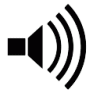
Sorry to bother you all, but I'm running into a problem.
Windows 10 using Chrome v107.0.5304.107 (Official Build) (64-bit). This doesn't seem to happen using Opera.
Sometimes when I click links, I get logged out. If I right-click a link to open that link in a new tab, it shows I am not logged in, despite having already logged in. Just curious if it's just me, or if anyone else has run into this.